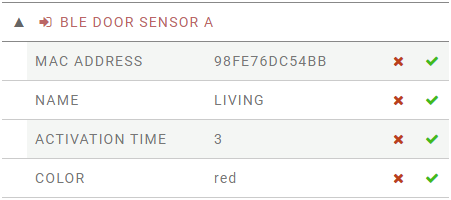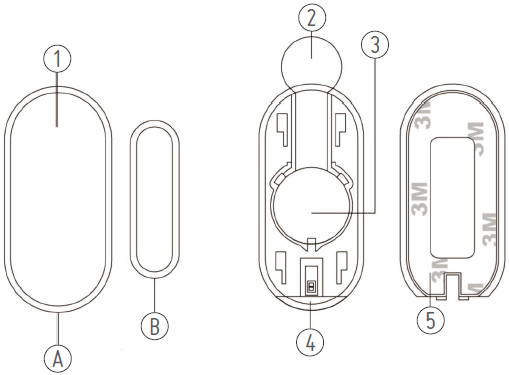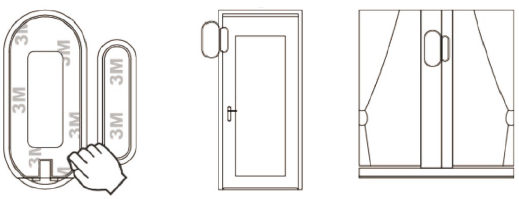S4 - CONFIGURATION Using Avior.Suite or the cloud platform enter the MAC address reported on your door sensor as identifier for one of 4 available sensors. Assign a meaningful name and the preferred activation time. Bluetooth must be active in OBSERVER mode. Once the sensor is paired you will be able to detect the opening and closing of the door, the tampering of the sensor, the loss of connection and the battery level.
Remove the insulation sheet [2] to power on the sensor. Tear off the 3M protective film on the Main Body back. Paste the Main Body [A] to the door or window frame and Magnet [B] to the door or window, respectively. When pasting make sure the surfaces are clean and dry. Main Body and Magnet must be aligned when the door or window is closed. When the installation is finished, make sure the Tamper Switch[4] is closed (blue light will not flash).
To replace the battery push up the Battery Rear Cover and open it, take out the button cell and replace it. Cover it up again to complete the battery replacement. |
Accessories