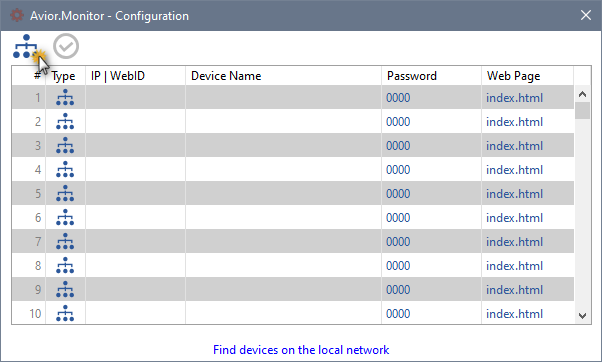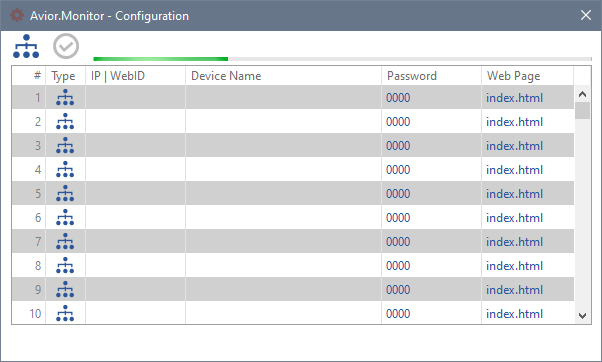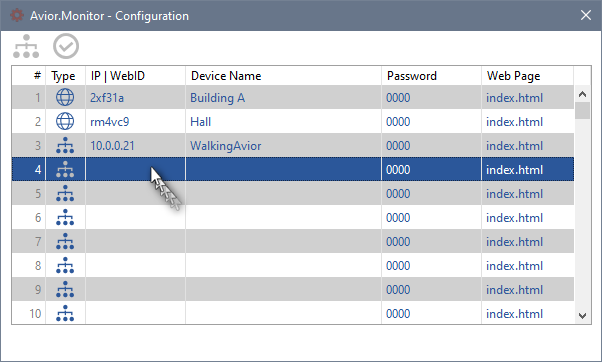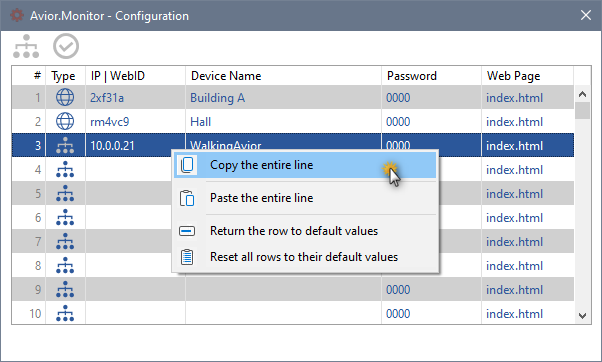CONFIGURATION |
|
|
At the first start the main window is empty.
Click on the icon to create your own custom list. The function associated with the icon on which the cursor is positioned is shown in the lower part of the window. |
If the devices are in the local network, an automatic search can be started 1.
The search may take a few minutes, depending on the extent of the network. |
|
Devices can also be added manually. Click on the IP|WebID column of the row to be edited, the IP address must be entered for the devices connected to the local network. For remote devices that are reached via internet through the cloud server, the entry is always manual and the WebID must be specified. The Device Name will be automatically retrieved for local devices, but can still be changed. For remote devices the name will be entered manually. Enter the Password that has been assigned to the specific device (factory default is 0000). When a device is selected from the main page, an html page will open containing panels that report the status of the resources. This page can be customized and multiple pages with different content can be created to then select which Web Page to display. In the Type column there is an icon that allows you to distinguish whether the device is reached in the local network or through the internet. |
|
At the end of the insertion or modification operations, a click on the icon will allow you to confirm the list created. |
|
A click with the right mouse button allows you to perform some operations on the row:
and also:
|
|
1 The devices in the local network can only be reached if the SDcard is inserted. |
|
Avior.Monitor