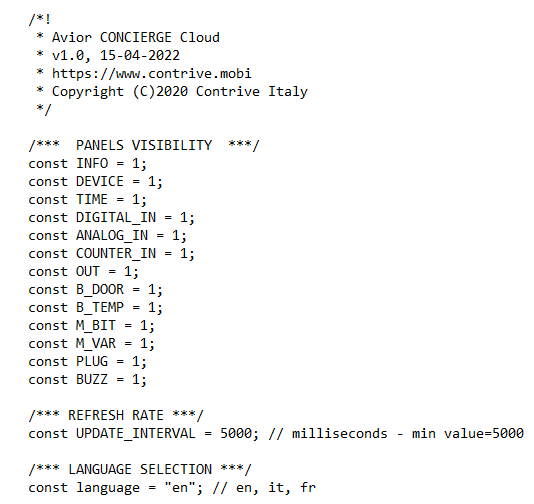CUSTOMIZATION |
||||||||||||||||||||||||||
The default web page index.html is located in the WebPages folder. This default page can be copied and renamed in order to have multiple pages with different content to be associated with different devices. By opening the page with a common text editor you can make some changes to better adapt it to your needs. Scroll the page until you find the section shown in the figure. |
||||||||||||||||||||||||||
|
||||||||||||||||||||||||||
The PANELS VISIBILITY section lists the panels associated with the various resources, the default value for all is 1, that is, they are displayed. If the value 0 is set, the panel will no longer be visible. Below is the list of panels and their contents:
The page contains all the panels but some resources may not be available in the specific device, depending on the version. |
||||||||||||||||||||||||||
In the REFRESH RATE section it is possible to set the page refresh interval, that is the interval between one reading of the device values and the next. The default is 5000 milliseconds (5 seconds). By setting times of less than of less than 5 seconds are set, errors may occur due to excessive network load. |
||||||||||||||||||||||||||
In the LANGUAGE section you can set the language of the page. The default is "en" which is English. To view the page in Italian, set "it". To display the page in French, set "fr". |
Avior.Monitor