|
Y001 DEVICE |
Information and parameters related to device itself |
|
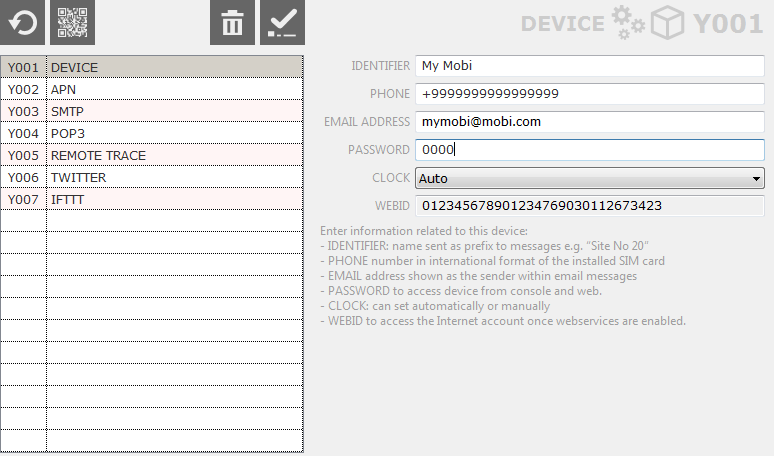
|
DEFAULT REVERT The whole group tO DEFAULT FACTORY SETTINGS |
DELETE REMOVE all settings for current entry |
|
|
|
QRCODE SHOW SMS AND QRCODE TO BE SENT TO REMOTE DEVICE TO APPLY NEW SETTINGS |
CONFIRM CONFIRM NEW SETTINGS FOR CURRENT ENTRY |
|
IDENTIFIER
A short text identifying the device application. Up to 20 characters available.
This text will be included at the beginning of all messages issued by device.
PHONE
The phone number of this device.
Number must be stored in international format (including Country code). Up to 20 characters available.
The address shown as the sender within email massages sent by device.
Up to 40 characters available.
PASSWORD
The password to access this device from local COM port and from remote. Up to 8 characters available.
Password is set to a factory default value 0000 (four zeroes), you should change it to protect the information stored into the unit.
CLOCK
Select MANUAL to set the clock by means of local or remote commands.
The device provides automatic clock setting through the Web or by means of SMS (best effort) when AUTO mode is selected.
Daylight Saving Time will be managed when AUTO mode is active and Internet connection is available.
WEBID
The identifier to be used to access the web account associated with this device, here: www.webadmin.mobi
Web account is created by device when APN is provided and completely removed when APN setting is deleted.