|
Y004 POP3 |
The Incoming Mail Server Address must be set to receive Emails |
|
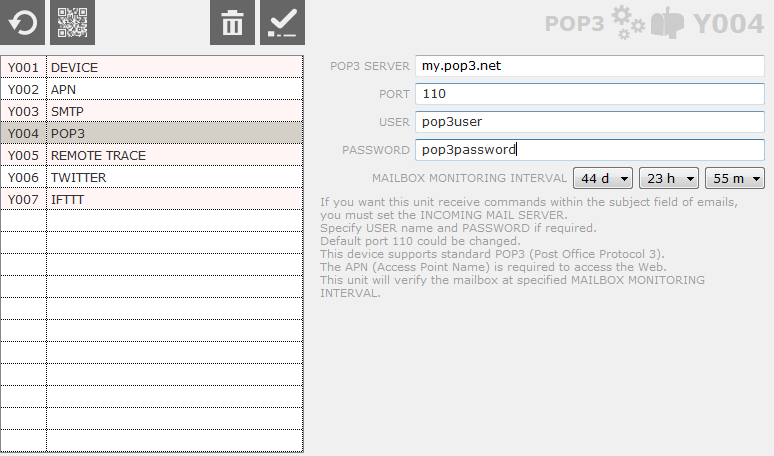
|
DEFAULT REVERT The whole group tO DEFAULT FACTORY SETTINGS |
DELETE REMOVE all settings for current entry |
|
|
|
QRCODE SHOW SMS AND QRCODE TO BE SENT TO REMOTE DEVICE TO APPLY NEW SETTINGS |
CONFIRM CONFIRM NEW SETTINGS FOR CURRENT ENTRY |
|
POP3 SERVER
Set the address of incoming mail server.
PORT
Default Port 110 could be changed.
USER
The user ID to access the service.
Leave it blank if it's not required.
PASSWORD
The password assigned to access the service.
Leave it blank if it's not required.
MAILBOX MONITORING INTERVAL
This unit will verify the mailbox at specified interval, configurable form 5 minutes to 44 days 23 hours 55 minutes.
Set 0 to disable the mailbox monitoring.
The unit will verify the Subject field only, without downloading the massage that will be deleted once verified.