|
R001 ... R100 RECIPIENTS |
Here you can define up to 100 recipients for alerts issued on local events Since anyone can receive alerts through different media, seT one or more alert types for each recipient |
|
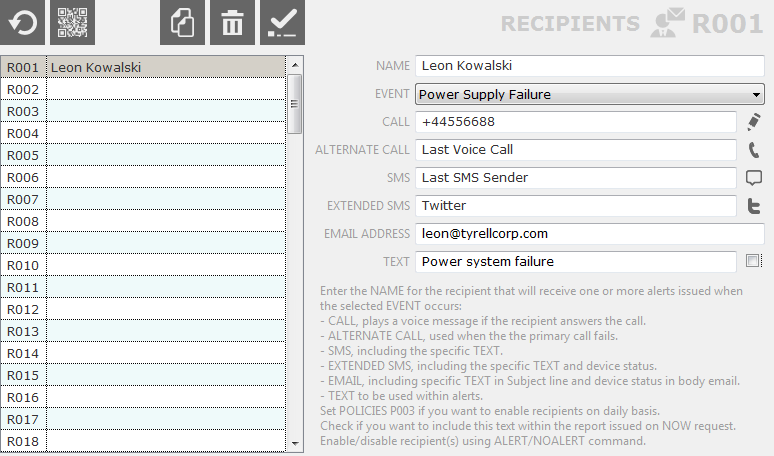
|
Search Name... |
|
DEFAULT REVERT TO DEFAULT FACTORY SETTINGS DELETE ALL USERS |
CLONE CREATE A NEW ENTRY AT FIRST AVAILABLE POSITION USING CURRENT RECIPIENT'S DATA |
|
|
|
QRCODE SHOW SMS AND QRCODE TO BE SENT TO REMOTE DEVICE TO APPLY NEW SETTINGS |
DELETE REMOVE CURRENT RECIPIENT FROM THIS GROUP |
|
|
CONFIRM CONFIRM NEW SETTINGS FOR CURRENT ENTRY |
|
NAME
This is the name used to identify the Recipient.
Up to 30 characters available.
EVENT
Select the local event triggering the alert from this drop down selection.
Detailed list of local Events is available in the Appendix of this document.
CALL
When selected event occurs, a phone call will be issued to this destination number (if any).
Recipient can hear an audio alert if answers the call.
Number should be stored in international format (including Country code). Up to 20 characters available.
Instead of static phone number you may also select a system destination. See below.
ALTERNATE CALL
If the primary phone number is not working, a call will be made to this destination number (if any).
Recipient can hear an audio alert if answers the call.
Number should be stored in international format (including Country code). Up to 20 characters available.
Instead of static phone number you may also select a system destination. See below.
SMS
When selected event occurs, an SMS will be sent to this destination number (if any).
Number should be stored in international format (including Country code). Up to 20 characters available.
Instead of static phone number you may also select a system destination. See below.
The text of this SMS is specified in the TEXT field.
EXTENDED SMS
Same as a normal SMS, but a status message will be included.
When selected event occurs, an email message will be sent to this destination number (if any).
The sender name is the IDENTIFIER assigned to Mobi.Control.
The sender email address is the EMAIL ADDRESS assigned to Mobi.Control.
The subject of the email message is the text specified in the TEXT field.
Status is reported in the body of the email message.
TEXT
Is the specific text used for this alert. Up to 50 characters available.
This text is the same used to identify this activity within log file, local and remote tracing.
NOW
Check to include this alert within the report returned to ' NOW ' command.
NOW command is useful when a recipient wants to receive an SMS reporting his active alerts at the moment of request.
No message will be sent when the command is received from a number not associated with a Recipient.
DYNAMIC DESTINATION
Instead of static phone numbers, for some options you may select a system destination.
Click on the icon to change the destination:
|
Static phone number. |
|
Twitter. Device must be associated to a Twitter account. |
|
Last voice caller. |
|
Last data caller. |
|
Last SMS sender. |
|
Device itself |
|
Local COM port |