SYSTEM MESSAGES |
Some predefined speech messages are stored within Mobi devices.
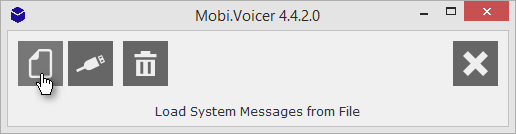
Default english messages will be loaded from file to be modified or translated.
A selection window will be shown if some language files have been generated already.
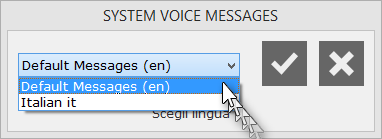
CLICK AND ENTER THE NEW CUSTOM MESSAGE TEXT TO BE USED INSTEAD OF THE DEFAULT ONE
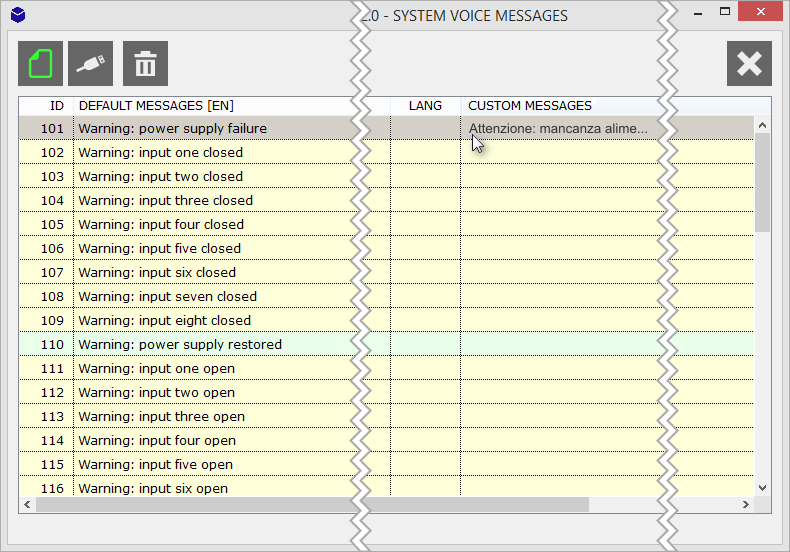
CLICK ON THE LANGUAGE COLUMN TITLE AND SELECT THE LANGUAGE TO BE USED FOR CUSTOM MESSAGES
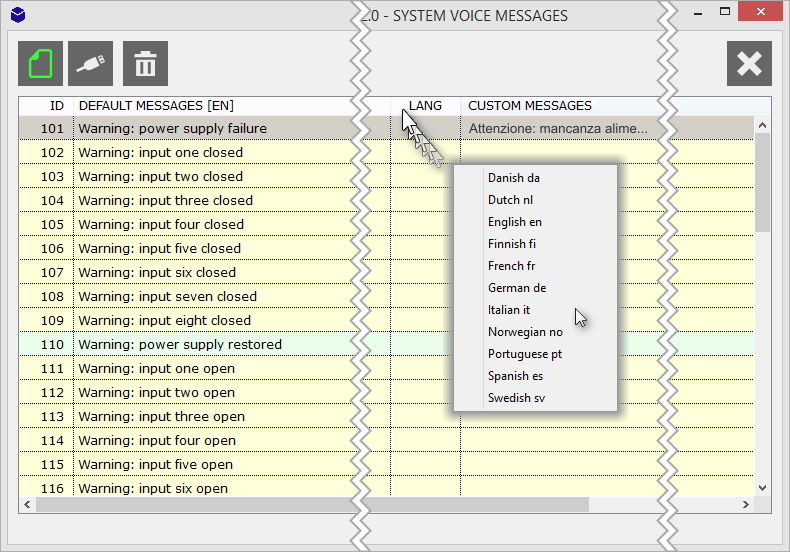
SELECT MESSAGES |
||
CLICK ON COLUMN TITLE TO ENABLE THE CONVERSION OF ALL MESSAGES ...
|
... OR CLICK ON ID CELL OF EVERY MESSAGE TO ENABLE SINGLE CONVERSION ...
|
|
THE BLACK QUAVER NOTE IS SHOWN FOR SELECTED ITEMS |
||
RUN |
||
CLICK TO LEAVE THE EDITING, GENERATE AND DOWNLOAD THE MESSAGES TO THE UNIT ... |
... or CLICK TO remove all CUSTOM SYSTEM speech messages from the unit |
|
|
|
|
RESULT |
||
a RED QUAVER NOTE IS SHOWN in case of error |
a GREEN QUAVER NOTE IS SHOWN when the operation has been completed successfully |
|
|
|
|