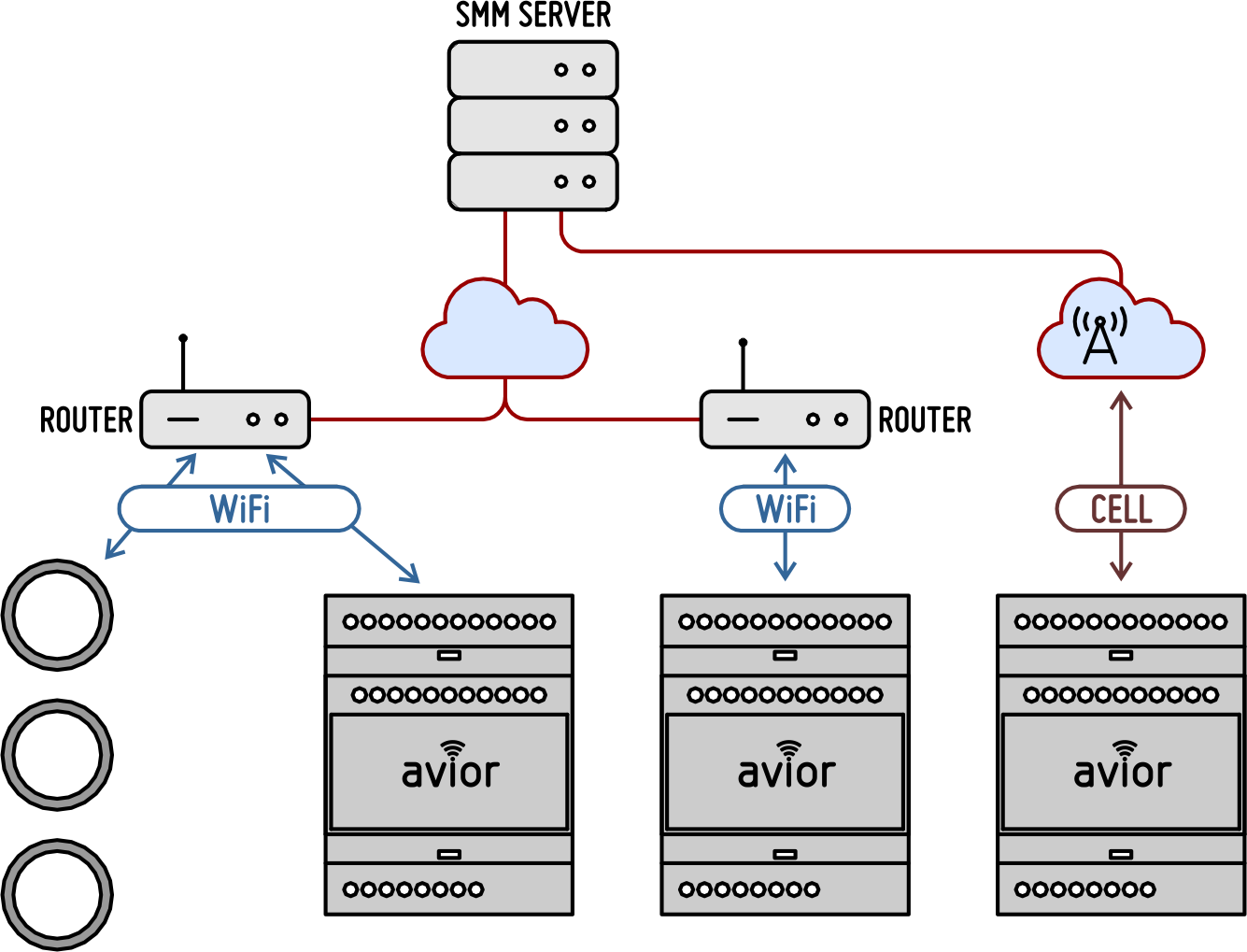WIFI BUTTON - COMMUNICATION MODEL The buttons are connected to the internet through a WiFi router. Each button is programmed to send messages to one or more Avior devices connected to the Internet through the cellular network or WiFI. When a button is pressed the message is sent to the SMM server which forwards it to all associated Avior devices.
The Avior devices receive the message that is sent by an ACCESSORY type user.This can be an active, inactive or unknown user and is identified by their MAC address. The identifier of the button that sent the message is available in the parameter S22. The group (if defined) to which the user belongs is available in the parameter S23. The received text is stored in the parameter S24:
Received text single Desk.batt=80 means a single press of the button called Desk whose battery level is 80 % Received text double stairs.batt=45 means a double press of the button called stairs whose battery level is 45 % Received text long HALL.batt=22 means a long press of the button called HALL whose battery level is 22 % |
Accessories