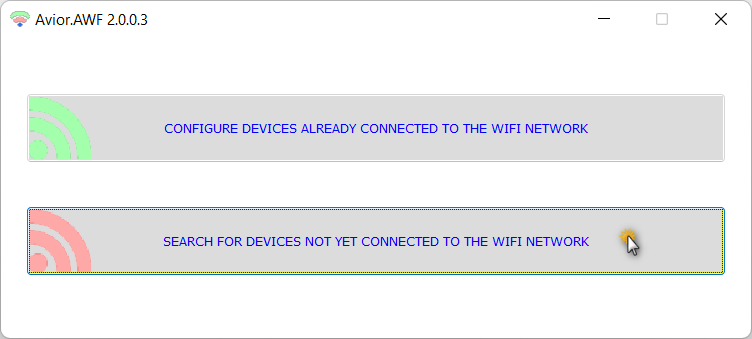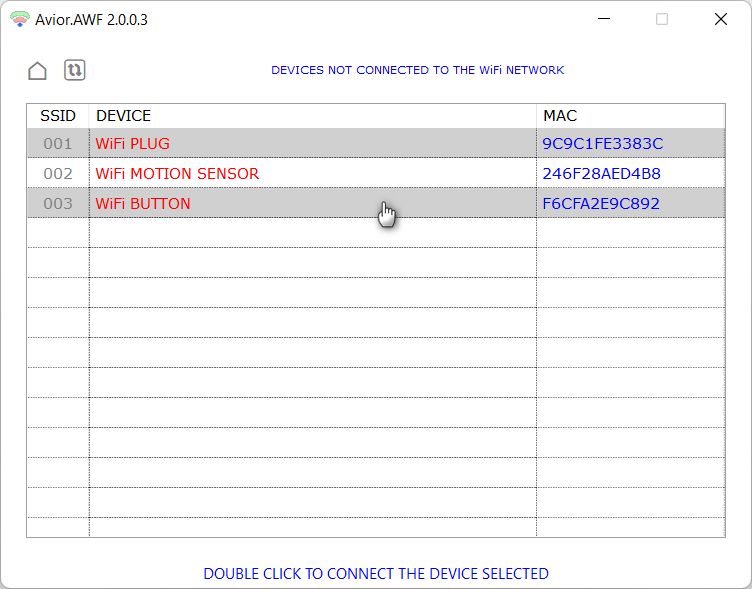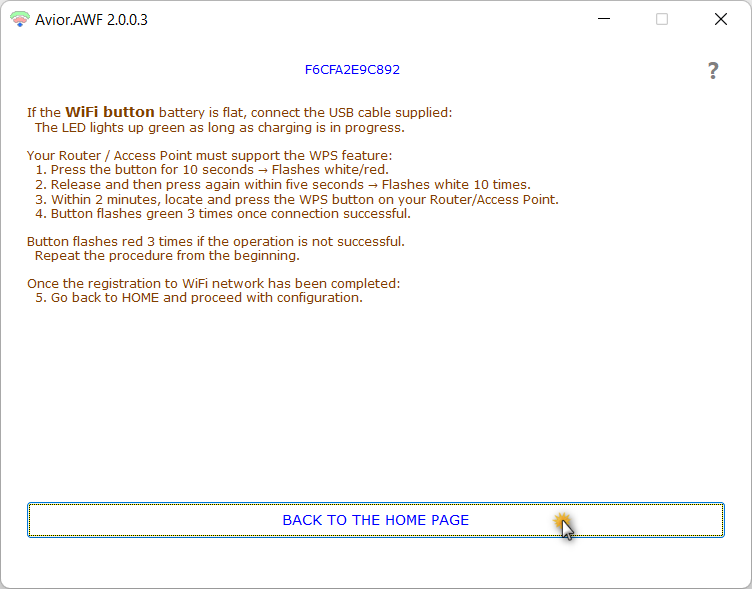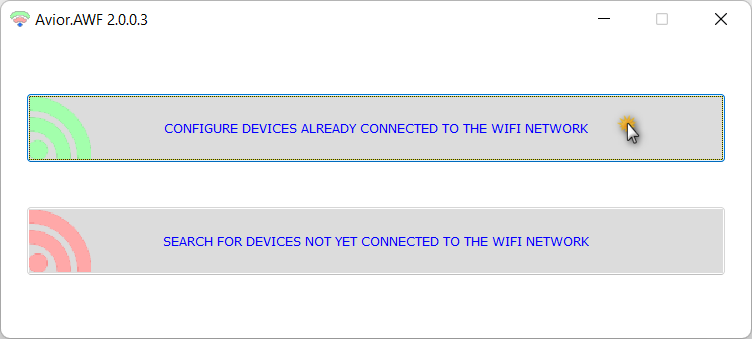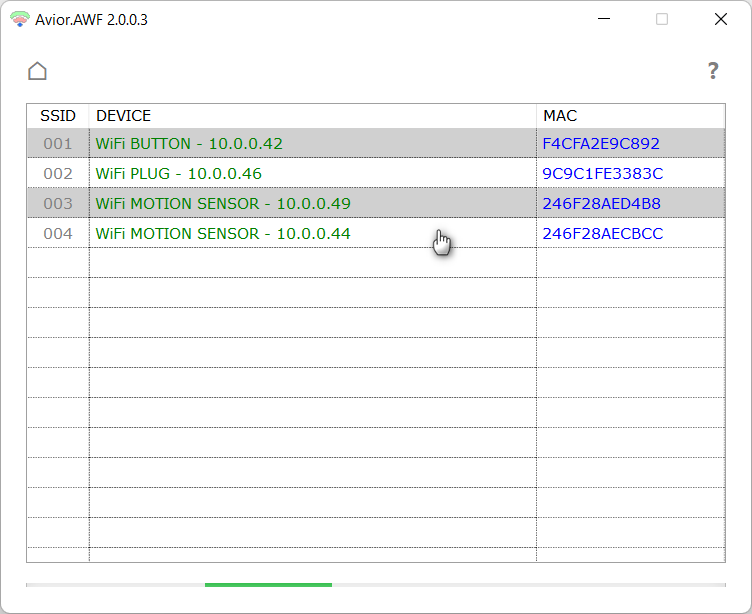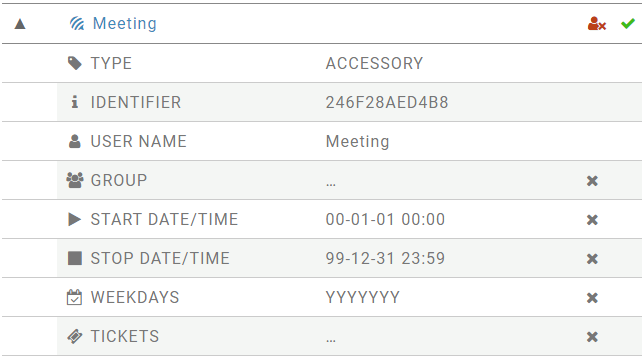WIFI BUTTON - CONFIGURATION Use the Avior.AWF utility software to quickly configure your button.
SEARCH FOR NEW DEVICES Before to proceed reset the button to factory settings: 1. Press the button for 10 seconds ⇒ Flashes white/red. 2. Release and press again within 5 seconds ⇒ Flashes white 10 times. Open the Avior.AWF software, click to search...
When the scan is complete you will be able to see the devices that are not yet registered in any WiFi network:
To identify the device to be configured look at the MAC address that is shown on its packaging, double click on the corresponding line within the list. REGISTRATION TO WIFI NETWORK Your Router / Access Point must support the WPS1 feature: 3. Within 2 minutes, locate and press the WPS button on your Router. 4. Button flashes green 3 times once connection successful. The same procedure is also described in the specific Avior.AWF page:
Once the registration to WiFi network has been completed: 5. Go back to HOME and proceed with configuration.
Click to show devices already connected to WiFi network.
To identify the device to be configured look at the MAC address that is shown on the product or on its packaging. To reduce battery consumption, the button automatically disconnects from the WiFI network after 5 minutes of inactivity. If it is not in the list, press for a few seconds and it will be visible. Double click on the corresponding line within the list.
Set the parameters:
Click CONFIGURE.
Add the button as a user for the Avior devices that you have previously specified by entering the MAC address as IDENTIFIER. Refer to ACCESSORY USERS for details.
1 WiFi Protected Setup |
||
Accessories