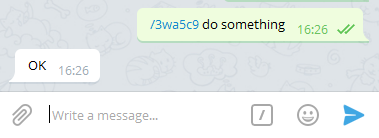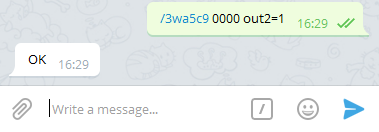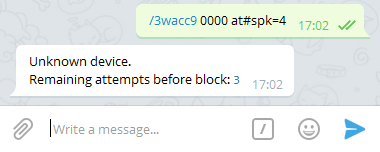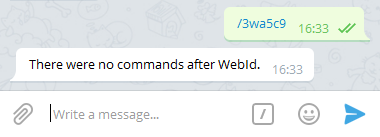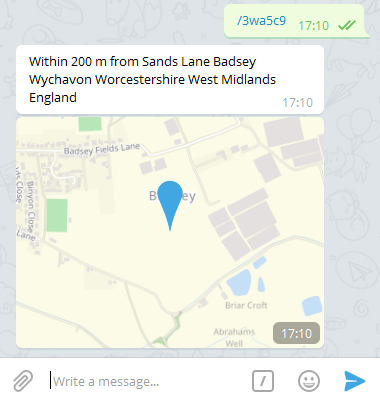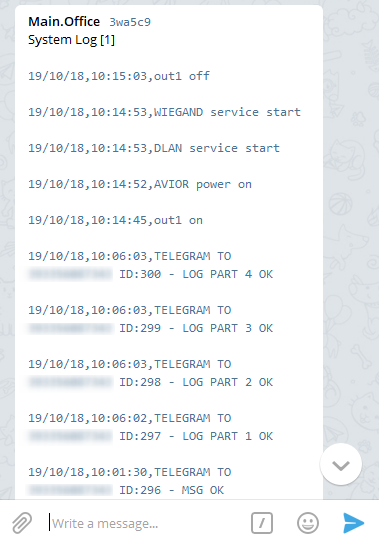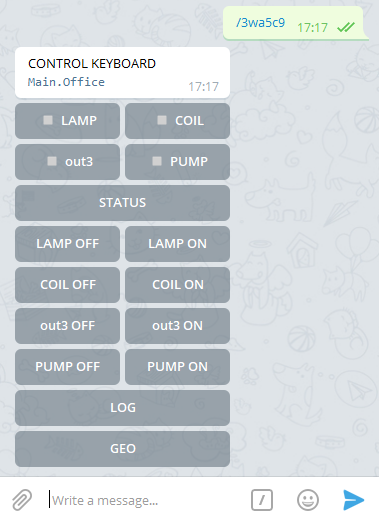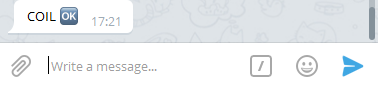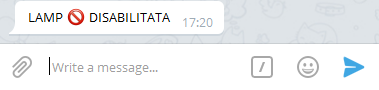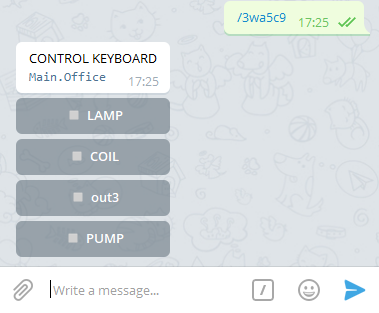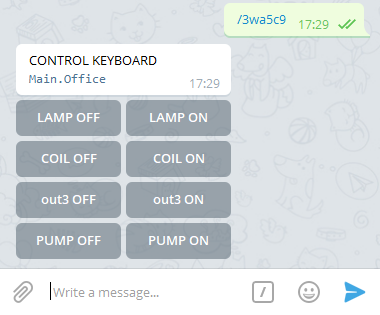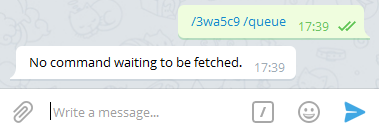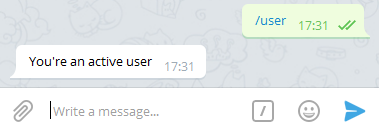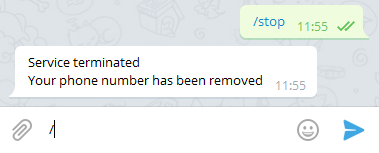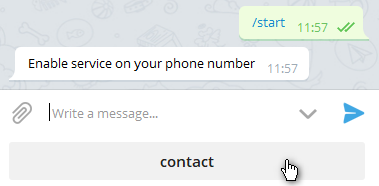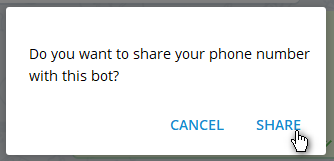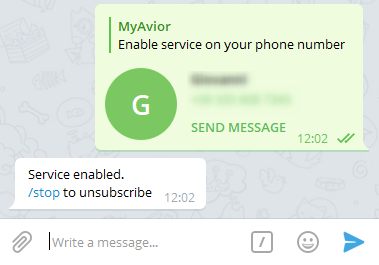|
COMMANDS Remote device will evaluate any message received from MyAviorBot.
|
|
Type the destination WebID followed by the message. WebID accepted with our without leading slash.
Leading password is required for commands.
The reception of messages is confirmed by OK. Typing a wrong WebID followed by a message will produce an error:
Be careful! After 5 consecutive wrong commands the access to MyAviorBot is suspended. |
|
Typing the WebID only will produce no result...
... unless you assign a specific name to User group. |
|
When an user belonging to K.STAT group sends the WebID only, the following keyboard will be shown:
Click the STATUS button to display device information:
The status message reports active channels only, status and working time is provided for digital inputs and power supplies, average values shown for analog inputs, total and rate reported for counter inputs. The keyboard disappears 5 seconds after your click. Device status is returned also typing /WebID /status |
|
When an user belonging to K.GEO group sends the WebID only, the current location of device is returned:
Click the map to open a large view. |
|
When an user belonging to K.LOG group sends the WebID only, the log file is returned:.
The sending of the log can be divided into several numbered messages in order not to exceed the maximum admissible message length. The log is based on information stored in the cloud, it may not be updated if the device is disconnected. Device log is returned also typing /WebID /log |
|
When an user belonging to K.FULL group sends the WebID only, the following complete keyboard will be shown:
Output names are shown on the keys. The top 4 keys are for impulsive command (3 seconds activation). Click the relevant button, the action is confirmed:
Trying to operate a disabled channel will return an error:
The keyboard and confirmation disappear 5 seconds after your click. |
|
When an user belonging to K.PULSE group sends the WebID only, the following keyboard will be shown:
Output names are shown on the keys intended for impulsive command (3 seconds activation). Click the relevant button, the action is confirmed:
Trying to operate a disabled channel will return an error:
The keyboard and confirmation disappear 5 seconds after your click. |
|
When an user belonging to K.ONOFF group sends the WebID only, the following keyboard will be shown:
Output names are shown on the keys intended to switch OFF / ON the outputs.Click the relevant button, the action is confirmed:
Trying to operate a disabled channel will return an error:
The keyboard and confirmation disappear 5 seconds after your click. |
|
Commands waiting to be fetched by device are returned typing /WebID /queue
Firmware version of remote device is returned typing /WebID /ver |
|
Information about MyAviorBot user status is returned typing /user:
|
|
At any time you can terminate the service typing /stop:
|
|
At any time you can restart the service typing /start:
Click CONTACT to confirm subscription.
Done:
|