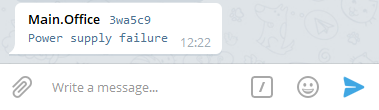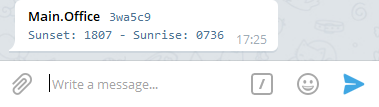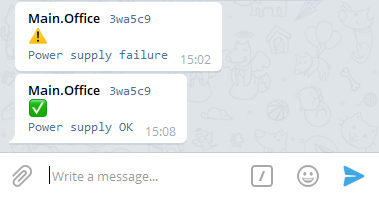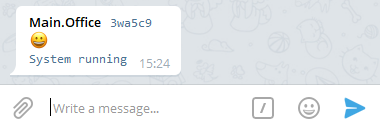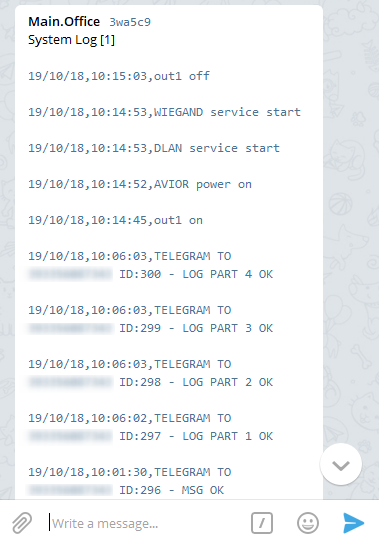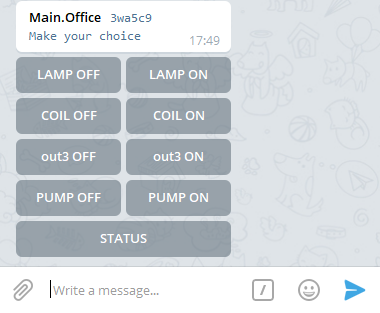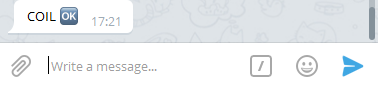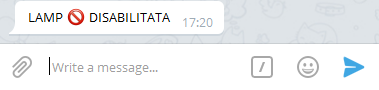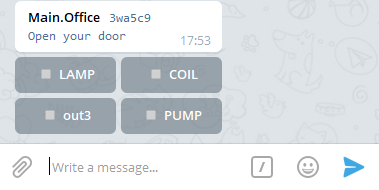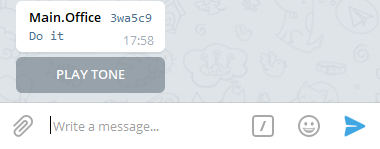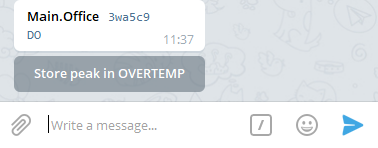|
MESSAGES The device can send messages only to users who have subscribed to the service, specifying the telephone number with which they have registered (including the international prefix, with or without the initial +).
|
|
To send a simple message from Avior whose name is Main office and WebID 3wa5c9 to an enabled recipient phone number +44123456789: AT#TGM=+44123465789,"Power supply failure",0 The recipient will receive this message:
Any readable TAG can be included within the message text: AT#TGM=+44123465789,"Sunset: $D18 - Sunrise: $D17",0 The recipient will receive this message:
|
|
To send a message with geographic tag from Avior whose name is Main office and WebID 3wa5c9 to an enabled recipient phone number +44123456789: AT#TGM=+44123465789,"Power supply failure",1 The recipient will receive this message:
Tap on the map to open a larger view. |
|
There are 2 basic icons you can add within your text message. Put an exclamation point at the beginning of your text to show a warning. AT#TGM=+44123465789,"!Power supply failure",0 or a percent character to show a green check: AT#TGM=+44123465789,"%Power supply OK",0 The recipient will receive these messages:
|
|
Emoticons are allowed within standard messages only. |
|
Other emoticon can be included specifying the corresponding code within parentheses. For example, if you want a smiley shown at the beginning of your message: AT#TGM=+44123465789,"(1f600)System running",0
The list of symbols that can be included in a message is available HERE |
|
To send a message that includes the status of active channels from Avior whose name is Main office and WebID 3wa5c9 to an enabled recipient phone number +44123456789:. AT#TGM=+44123465789,"Daily report",2 The recipient will receive a message like this:
The status is based on information stored in the cloud, it may not be updated if the device is disconnected. Emoticons can be included in the message title. |
|
To send a message that includes the log file related to Avior whose name is Main office and WebID 3wa5c9 to an enabled recipient phone number +44123456789:. AT#TGM=+44123465789,"System Log",3 The recipient will receive messages like this:
The sending of the log can be divided into several numbered messages in order not to exceed the maximum admissible message length. The log is based on information stored in the cloud, it may not be updated if the device is disconnected. Emoticons can be included in the message title. |
|
To send a keyboard to operate the Avior whose name is Main office and WebID 3wa5c9 to enabled recipient phone number +44123456789:. AT#TGM=+44123465789,"Make your choice",4 The recipient will receive messages like this:
Output names are shown on the keys intended to switch OFF / ON the outputs.Click the relevant button, the action is confirmed:
Trying to operate a disabled channel will return an error:
The keyboard and confirmation disappear 5 seconds after your click. |
|
To send a keyboard to operate the Avior whose name is Main office and WebID 3wa5c9 to enabled recipient phone number +44123456789:. AT#TGM=+44123465789,"Make your choice",5 The recipient will receive messages like this:
Output names are shown on the keys intended for impulsive command (3 seconds activation). Click the relevant button, the action is confirmed:
Trying to operate a disabled channel will return an error:
The keyboard and confirmation disappear 5 seconds after your click. |
|
To send a single key with custom caption and action for the Avior whose name is Main office and WebID 3wa5c9 to enabled recipient phone number +44123456789: AT#TGM=+44123465789,"Do it",6,"0000 at#spk=2","PLAY TONE" The recipient will receive messages like this:
Click on the button to make sound on remote device, the action is confirmed:and the button removed 5 seconds after your click. Any tag can be used within command and caption.To create a button that stores current highest value read by ANALOG INPUT 1 ($A14) into variable 1 EXPRESSION ($V12) whose NAME ($V10) is OVERTEMP: AT#TGM=+441234"DO",6,"0000 V10=$A14","Store peak in $V10"
The keyboard and confirmation disappear 5 seconds after your click. |
|
To send a text as QR code to an enabled recipient phone number +44123456789: AT#TGM=+44123465789,"pass=12345",7 The recipient will receive this message:
You can generate a random code and store it as a Wiegand user, send the code as a QR code to a user who can show it to a Wiegand QR code reader to get access, the code will be usable only once if you set ticket=1 for the user. |